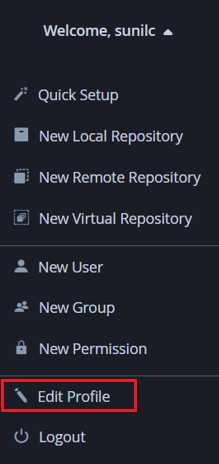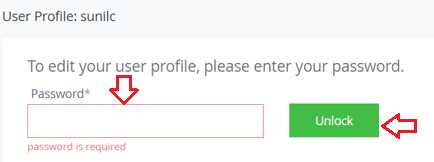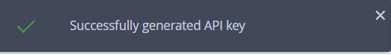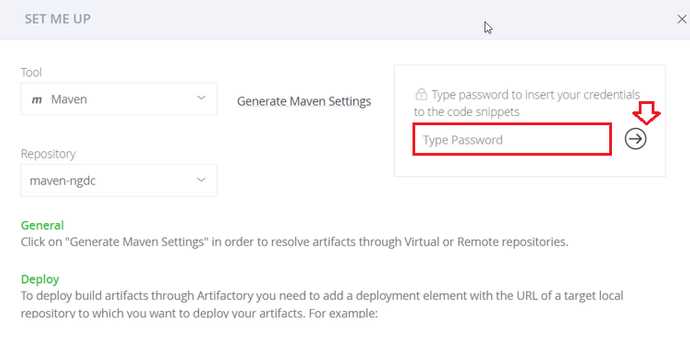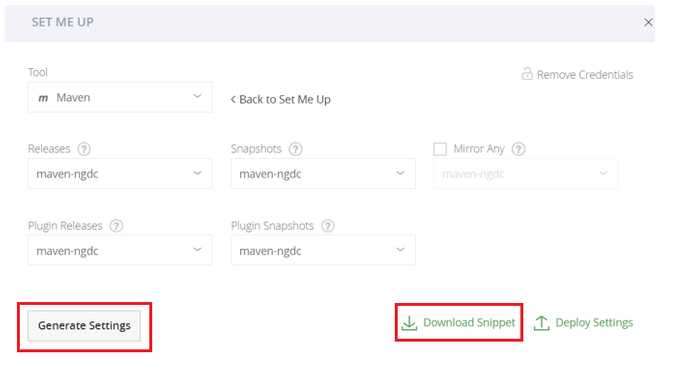Contents
CloudOne JFrog Artifactory: Maven "Set Me Up" Locally Using Setting.xml - V 1
JFrog Artifactory: Maven "Set Me Up" Locally Using Setting.xml
Issue
The CloudOne Devops users may report Authentication issues with incorrect Username & Password error, while running the Maven build locally after downloading the Maven repository from JFrog Artifactory (https://repo.east1.ncloud.netapp.com/).
This article helps in downloading the Maven repository with API key using Set Me Up option from the JFrog Artifactory.
Resolution
Generate API key for your User account/Profile by following the below steps:
- Login to JFrog Artifactory Portal(https://repo.east1.ncloud.netapp.com/). Click User Profile & select Edit Profile option
- Key-in your password and click Unlock.
- Under Authentication Settings verify if you have already generated the API key. If NOT you will find the option to Generate API Key as shown below.
- To Generate API Key, click Generate API Key. Upon successful generating of the API key you will be notified with the message.
- Click Save.
Proceed with generating the new Settings.xml file from the appropriate Maven repository.
- Then user can navigate to the required Maven repository and then click Set Me Up.
- Enter the Password and click the Right arrow key.
- Click Generate Maven Settings.
- Click Generate Settings. Then you will find the Download Snippet option to download the Settings.xml file.
- Trying running the build locally using the downloaded Setting.xml and verify. Now there shouldn’t be any Authentication Error.